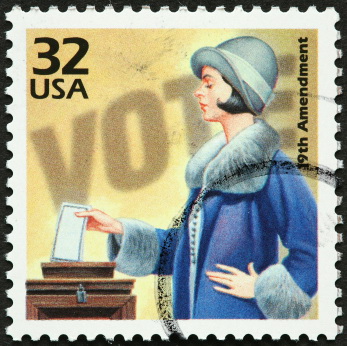Here's an interesting 360 product view that we just finished among other 360 product photos for USA ePay here in Los Angeles. Even though it looks pretty simple and straightforward, there were couple of issues that had to be considered:
- The phone is very reflective on the front and the back - we don't want to show our 360 product photography studio surroundings reflected on its surfaces.
- iPhone would look better on a black background as it has this bright chrome-like enclosure on the sides but since we had to show it with the scanner, the black background wouldn't be a good option.
- Our client wanted to show their iPhone app running - this is not something unusual, though this post-production step takes plenty of time.
- The view is made of two parts - the phone itself and the black credit card scanner that light up differently on different angles and so exposure and the lights had to be tested carefully to show good details without blowing off the chrome enclosure or the screen while keeping the rest of the 360 product view well lit and consistent. This is relatively simple when shooting a still composition... not so much with 360 product photography. A reflector card was used pretty much on every shot to remove glare, etc.
- The main subject here is the scanner - so we want to shoot the scene almost from the bottom up to bring viewer's attention to the scanner rather than the phone. This is a bit tricky since the lower camera angles show the reflection of our 360 product photography turntable right on the front panel of the phone, so we had to raise the product up on a very narrow platform to cut out the table reflections.
- The end result is slightly dimmer overall than what we would want to see on our final 360 degree product spin, but given all of the above it's a pretty solid product presentation nevertheless.
June 8th, 12 - this sample has been removed as part of our new website deployment. You can find our latest samples here
PS: this is not the trickiest 360 product photography we have done by any means, though it definitely required some extra care and preparation.
We will be releasing our updated website pretty soon and will try to incorporate some of the most interesting samples there as well. In the meantime check out a couple of our not-so-very-recent 360 product views on our new 360 Degree Product Viewer page.