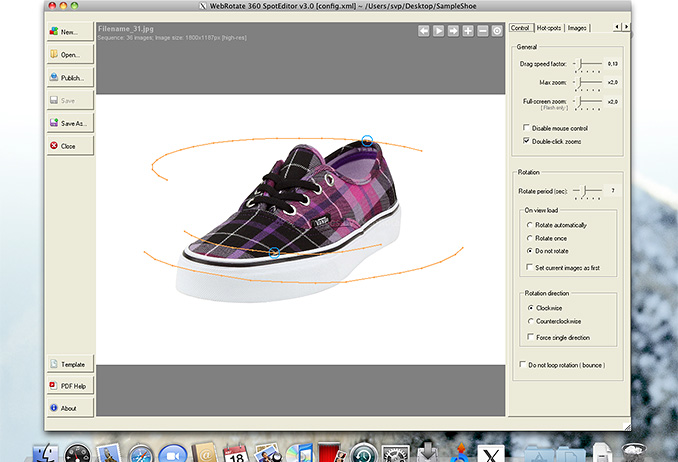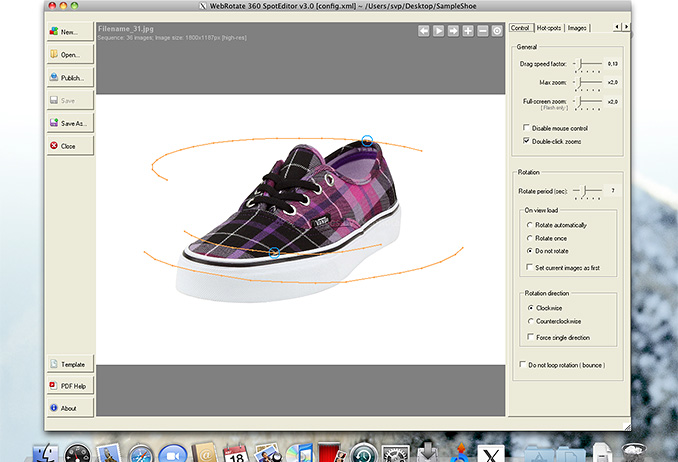February 19, 2020 - reworked and much improved Mac software v3.6.4 is now available. The new installation is a simple 18 MB download and doesn't require separate third-party components that were causing issues in the older releases. PRO version is available upon request and via built-in software update option after Feb 24, 2020.
The title pretty much says it all - finally after some delays and broken promises we have something to offer to our Mac users! It doesn't look like your usual slick Mac app yet (coming later), but it gets job done and that's what matters. So if you are a Mac user, you can now create 360 views quickly and efficiently with our SpotEditor for Mac (beta) and benefit from the variety of unique features for 360 product photography and 3D modeling / CGI that we offer in WebRotate 360 Product Viewer.
Download SpotEditor for Mac (beta)
There are two prerequisites that you will need before SpotEditor can run on Mac which the app will warn you about if they are not installed already:
1. X Windowing Layer (X11), which is often already installed on older Mac machines under Applications->Utilities or bundled with Mac Install DVD (and also required if you run apps such as GIMP, Matlab or OpenOffice for example) but may need to be downloaded and installed manually if you are running newer releases of Mac OS. The XQuartz project provides this free software and you can download the most recent version of X11 app on their website here.
2. Free Mono Framework build 2.10.9_12 that you can download from Mono website using this link. To learn more about Mono project, please visit this page. Now included with the main software download. Just go though the readme in the Mac download.
Simply unzip SpotEditor.app.zip on your desktop and you are ready to go (checkout this video that shows the software in action). The very first run of SpotEditor may not be successful (due to a known issue with X11 on Mac) - simply run it one more time and it should be starting fine from now on.
We're looking forward to any feedback concerning this release as we want to ensure that Mac users have the tools they need.